So, you want to re-install wordpress for some reason
Log in your cPanel account -> Sofware -> Site Software -> WordPress -> select a domain name -> Uninstall:
So, according to this screenshot we need to go to File Manager -> Public html -> domain name and delete all files that are remained after WordPress is uninstalled. The same with subdomains.
If you want to uninstall WordPress on your primary domain you need to delete all files except of ‘cgi-bin’ (or other) folder.
After that Go to Sofware -> Site Software and click ‘WordPress’:
Here you can choose your Installation URL (to install directly into a domain’s document root, leave the installation URL’s path blank), type in your admin username, create or generate password and add your email address. To edit your website title, please fill in Blog name and Blog description fields. To finish the installation process, click Install. At the bottom of the page there is an option of uninstalling CMS WP available as well.
After the installation is complete, you will receive your WP login credentials.
If you want to install WordPress on your cPanel manually, download WP file from https://wordpress.org and follow further instructions provided by your hosting provider.







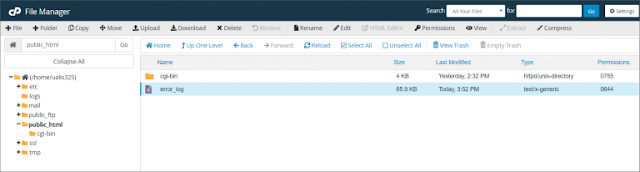




The 5 best online casinos (2021) | LuckyClub
ReplyDeleteOnline Casinos 2021 – Play Online Slots for Real Money. At LuckyClub, we bring you the 카지노사이트luckclub best casino games and online slots. Signup today and claim your welcome
Post a Comment